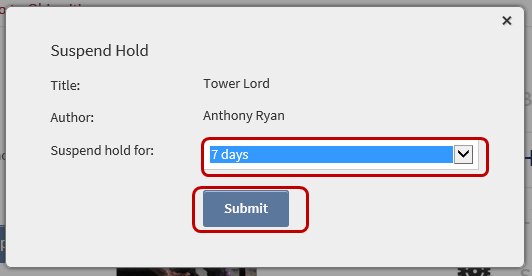Few things about the library are quite as handy as being able to
place a hold on an item you want that is currently checked out. A
friend, or a friendly librarian, recommends a couple new authors and
mentions a particularly interesting new book, so you log onto the Ohio
Digital Library ASAP to start reading them. Sadly, too many other people
have heard good things about these books, too, so there are no
available copies. You place holds on all of them, eager for them to
start arriving.
And just when work is the busiest, you’re
leaving town to visit your in-laws', and the leaves need raked, all
three books you placed on hold arrive at the same moment.
Happens. Every. Time.
But
no more! Now you can freeze the holds you place with the Ohio Digital
Library, just like you can freeze the holds you place for physical items
from SCDL. You keep your place on the hold list, but the hold isn’t actually
filled until you’re ready for the item. And best of all, it’s simple.
After
you’ve placed an item on hold, go to your account (the icon that looks
like a person) and select Holds. Selecting Options next to an item
reveals several new features. (You should check them all out!) One of
these options is Suspend hold.
Use the drop-down menu to
choose to suspend your hold for 7, 14, 21, 28, 60, or 90 days. Click
Submit, and you’re done. In other words, you can prevent your hold from
coming in for two weeks until you’re done with that presentation at
work, or an entire month, because your mother decided to extend her
visit. Or have it hold off for a week while you read that other hold
that just came in.
So manage your holds so
you never again have to bemoan the fact that the books you really want to read
only show up when you can’t read them.
Shelia