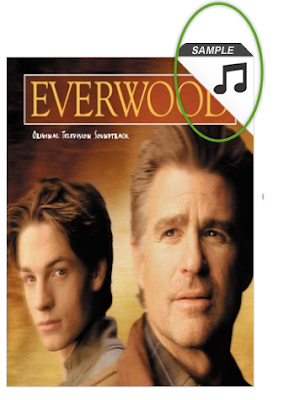Many people are not aware that the Ohio eBook Project offers
more than books. There are hundreds of music and video options to choose from. Popular stuff too - like Katy Perry, Coldplay, Poison, Frank Sinatra and the NOW series. And you can sample before downloading. This blog post will cover how
to sample music available in the Ohio eBook Project. The same steps can be
followed to sample videos as well.
From the Ohio eBook Project’s homepage locate the blue banner near the top of the page. On the far right side of that
banner you will see Music Genres.
If you are interested in browsing more genres click View more… You are now browsing all
genres of music available in the Ohio eBook Project. To browse more albums in a
specific genre simply click on the genre
name. Once you find an album of interest simply click on the album’s cover image.
Browsing tip: the music note icon in the top right corner of the image indicates that the item is music. The Ohio eBook Project uses different icons to allow the user to distinguish between the different formats. The icons for eBooks, Audiobooks, Music and Video are below. The different shades of gray reflect the item's availability (dark gray = available; light gray = checked out.)
Clicking on the cover image opens a page with more detailed information about the album – description, track names, number of copies available and even recommendations for you. To sample the album click Sample in the top right corner of the album cover.
Clicking on the cover image opens a page with more detailed information about the album – description, track names, number of copies available and even recommendations for you. To sample the album click Sample in the top right corner of the album cover.
Your computer’s media player will open and begin playing a
two minute sample of a song from the album.
Troubleshooting: If you receive a message saying something like “Windows Media Player cannot play the file
because there is a problem with your sound device” this means that either your
speakers or head phones are not plugged in. Once they are plugged in click Sample again and everything will work
properly.
Enjoy sampling and downloading music and movies from Stark
County District Library’s digital catalog!