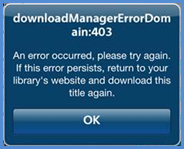On May 29th OverDrive will release an updated version of the OverDrive Media Console mobile app for iOS and Android (v2.6.5). What does this mean for library emedia users?
For Android devices and iOS v2.6.5 (Could include iPods, iPhones and other Apple devices)
- Enhancements to improve the speed of the in-app browser
- Bug fixes
- Reauthorizing of Adobe ID for ALL iOS users
1. Users with Adobe IDs in place will see the following message.
NOTE: The Adobe ID (re-authorization) Authorization screen will include the previously used email address.
3. Enter the password and tap Authorize. If you have forgotten the password, the Forgot password link will be available to use.
Audiobook listeners:
Audio book users won't notice anything different unless they attempt o download parts of an a audio book partially downloaded prior to the update. A message will appear if this should occur.
If you see this message, visit your Ohio eBook Project account and download the title again.
Now your Adode ID is in place and you may continue downloading your library ematerials using the OverDrive Media Console mobile app. Happy Reading!
Dee